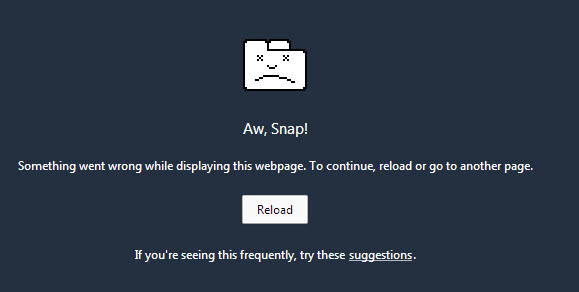You are peacefully drinking your morning coffee as you eagerly open your favorite browser to view your recent sales, new members, and… your website is gone!
No, the internet has not crashed, but your website has.
Your mind races, flirting with full-on panic. Then you remember Gandalf’s good advice to Frodo, and your mind starts to clear.
What caused this nightmare?
Some of the main causes for your site being broken are:
- Viruses, Hackers and Brute force attacks
- A plugin update crashed your site
- A problem with your DNS server or host
How do I fix this?
What do you do? Well that depends on your ability to act quickly and restore your site if needed. Keep in mind that you are ultimately responsible for your backups, not your hosting provider. And at times like these, it becomes clear that that your BACKUP strategy is a key component of something more important….your RESTORE procedure.
Types of Restore Procedures.
- Using a wordpress plugin to restore your website locally.
- Relying on your host to restore from a yesterdays local backup to your website
- Restore your entire server (website site, database, and server profile) from your offsite daily backups. You have a bunch to choose from because you keep each daily snapshot for 90 days.
Each of these Restore Procedures are viable options, however #3 allows you to access your backup even if your WordPress admin area is unreachable, removes the lengthly procedure of some backup/restore plugins FTP-only restore procedures, and allows you to choose your “restore from” date.
By the way, if you are a GrayOrbit Support client, you have access to this robust, managed backup-restore procedure as part of your plan!